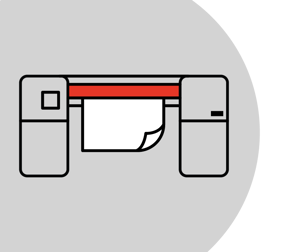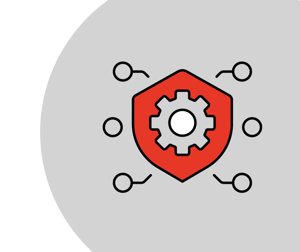Making Work Flow
The workplace technology company, bridging the physical and digital work environment.
Impartial, independent advice for all your business office requirements

Tailored solutions for your business, with maintenance and support services all in the package.
More about this Service

ASL offer impartial, independent advice for all your business office requirements
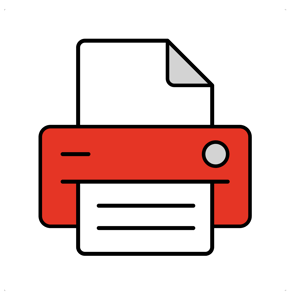
Tailored solutions for your business, with maintenance and support services all in the package.
More about this Service
Designed to be adaptable, responsive, and efficient, providing the flexibility your business needs to thrive.
More about this ServiceEmpowering you to enhance productivity and quality with customised, high-quality solutions designed to meet your business needs.
More about this ServiceProviding comprehensive, integrated software solutions to support and streamline your workplace.
More about this ServiceWorking towards a better future
ASL is committed to achieving net zero by 2030.
We will do this by integrating social and environmental initiatives into our future business strategy and contracts
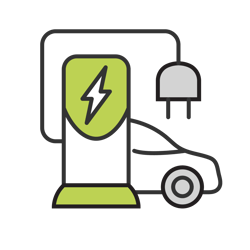
Leading in sustainable transportation, we’ve shifted over 94% of company vehicles to hybrid or electric, with 100% of our field technicians’ vehicles being hybrid.

In our ongoing commitment to responsible practices, we provide a toner recycling scheme for our customers.
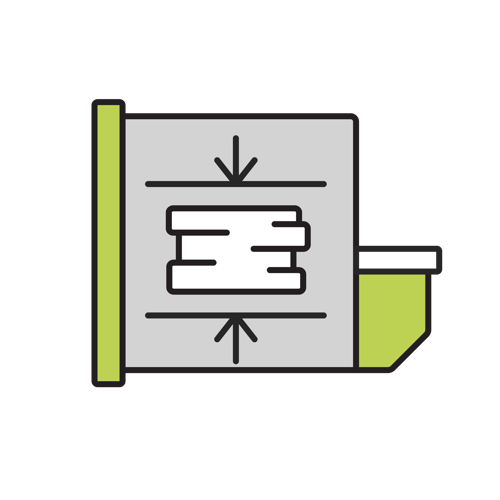
As part of our ongoing efforts, we have installed state-of-the-art cardboard and polystyrene compactors at our head office to ensure that all our packaging waste is repurposed efficiently.

Making work flow

A workplace technology company, bridging the physical and digital work environment.

Ethical, Passionate,
Respect, Success
Short Term Rentals
For over 25 years, ASL Group has specialised in providing the film and TV industry with top-quality photocopiers, printers, and wide format devices. Partnering with industry-leading manufacturers, our range includes multi-functional devices, desktop and wide format printers, production printers, and tailored software solutions.

OUR CERTIFICATIONS